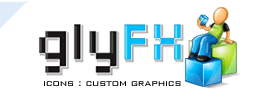Embarcadero Customers
All Embarcadero™, CodeGear™ & Borland® development environments since Delphi™ 8 have included either the glyFX Borland Special Edition icon set, or more recently, the glyFX Embarcadero Special Edition icon set.
glyFX Borland® Special Edition Set
This is a selection of high quality toolbar images prepared in a Windows XP style, that will give your application an instant facelift with a modern look and feel.
This Special Edition Set incorporates a selection of key icons from our database, networking, multimedia, word processing, and business XP style icon sets, and includes over 95 images. Each image is provided in 2 sizes (16x16 pixels and 24x24 pixels) and in 3 states (normal, hot & disabled). The images are compatible with any control that supports bitmap files.
You can obtain a 40% discount on any of these XP icon sets by using the discount code "BORLAND". If you contact us with your license code, we will add an ongoing 40% discount to any glyFX products for you.
glyFX Embarcadero™ Special Edition Set
With the release of the Windows Aero visual style we released Aero style icon sets. As a commitment to our ongoing partnership with Embarcadero, we have also released the glyFX Embarcadero Special Edition icon set. This is a selection of toolbar icons prepared for the Windows Aero visual style.
This Special Edition icon set includes all the XP style icons from the original Boralnd Special Edition Set, but also includes new PNG versions of those icons, a full range of Windows Aero style icons included in varying sizes and 3 states (normal, hot & disabled), and XP Style animations & graphics to add the extra touch to your wizards.
You can obtain a 40% discount on any of these icon sets by using the discount code "EMBARCADERO". If you contact us with your license code, we will add an ongoing 40% discount to any glyFX products for you.
Can't find the icons?
Depending on what your hard drive letter is, the default location for the Special Edition Set is C:\Program Files\Common Files\CodeGear Shared\Images\glyFX or C:\Program Files\Common Files\Borland Shared\Images\glyFX for older versions.